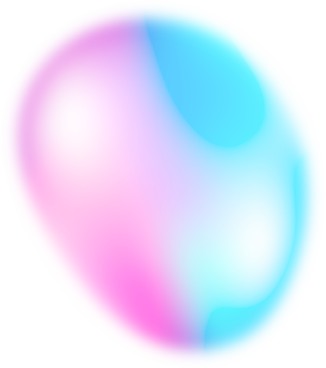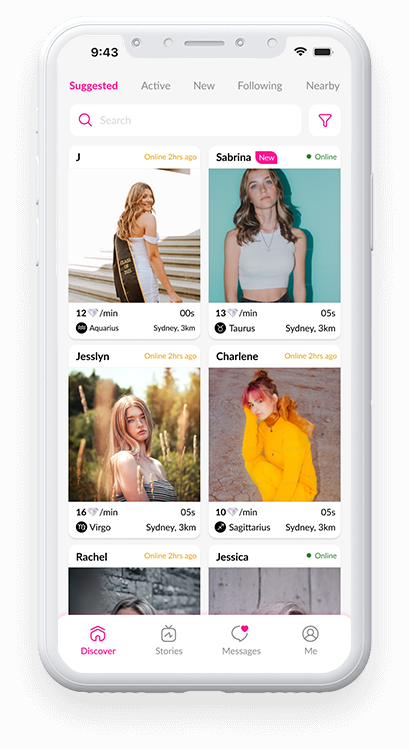
🌟 Shared Interests!
Share your profile and stories to meet like-minded people and build genuine connections.
📍 New connections in new places!
Share your story and spark meaningful encounters in exciting places.
💎 Turn Your Hidden Charm Into Earnings
Turn your personality and talents into opportunities through video, voice or chat while earning securely.
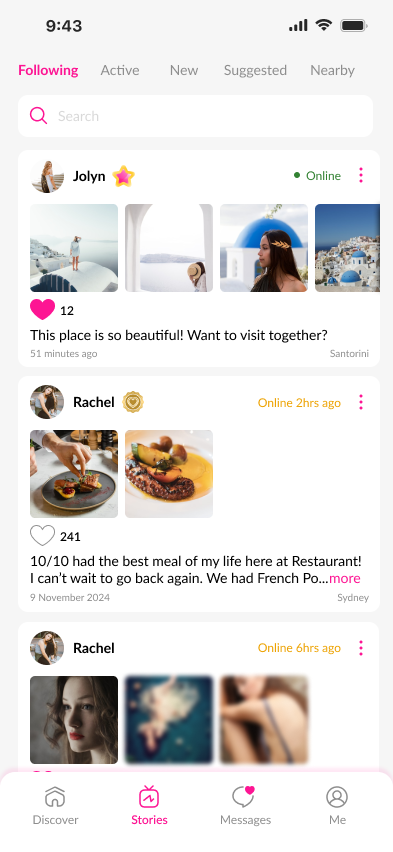
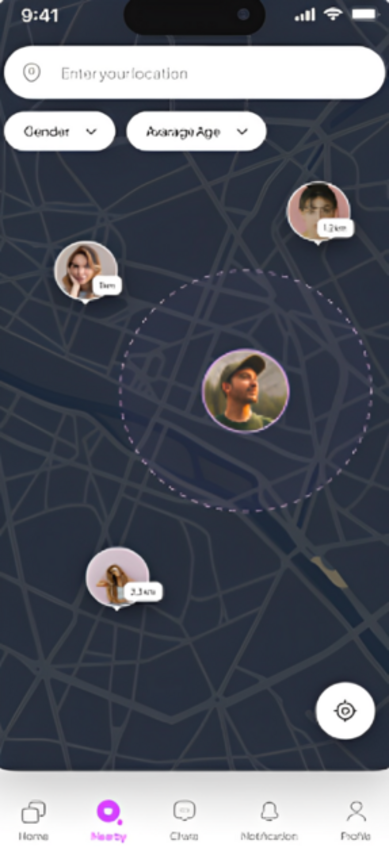
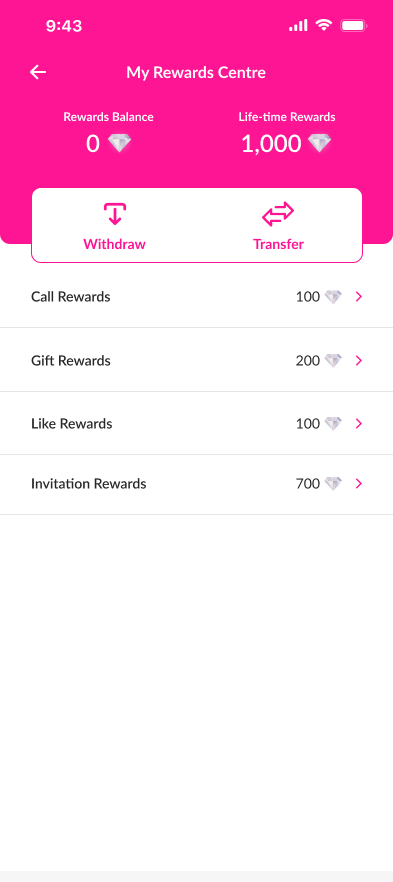
Why choose Star Meet?
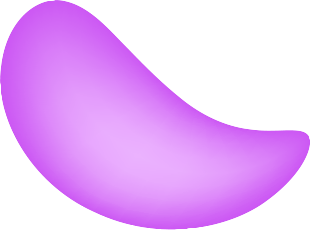


Here's how STAR MEET works, step by step!
Download it for Free
"Get started with Star Meet!" Free on App Store and Google Play. Search ‘Star Meet’ and download. Tip: Update to the latest version for smooth usage.
Create Your Profile
"Express yourself!" Enter basic info and upload a photo to create your profile. Tip: Accurate info helps you connect better.
Explore
"Discover connections nearby!" Find people by location, interests, or language. Tip: Tap 'Connect' on profiles you like!
Post Stories
"Share your moments!" Upload photos/videos and add messages to share for 24 hours. Tip: Interesting stories attract more attention.
Start Messaging
"Chat with your matches!" Send real-time messages, share media, and use fun tools. Tip: Use suggested questions to start chatting!
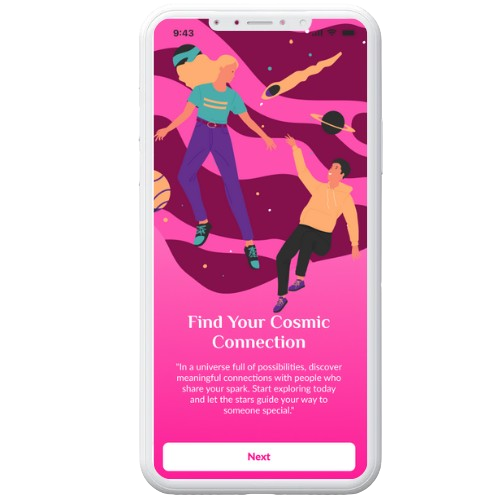
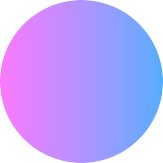
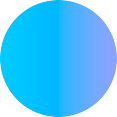

This app is available for download now!
StarMeet helps people connect, communicate, and build new relationships with ease.



Got Questions? We’ve Got Answers.
Star Meet is a platform designed to help users network and connect socially with ease.
Once you sign up and create your profile, you can immediately start exploring and connecting. Chat, share your story, or join events to spark new relationships.
Go to Settings → Account Management and select "Deactivate Account."
Deactivated accounts can be reactivated at any time.
If you wish to delete your account permanently, please contact our customer support team.
Protecting your privacy is our top priority, and your location will not be shared without your consent.
When you send a message, a "Read" indicator will appear in the chat window once the recipient has read it.
If the recipient has not read the message, only a "Delivered" icon will be shown next to your message.
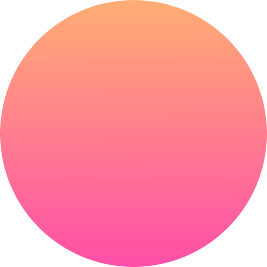
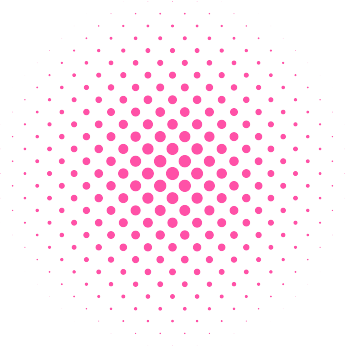

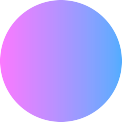
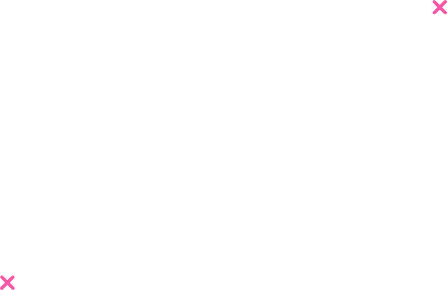
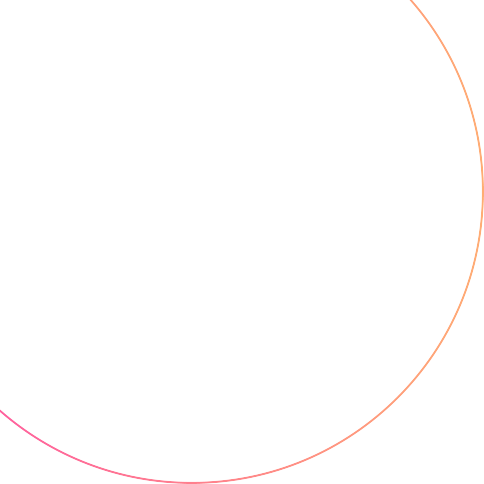



Discover, Connect, and Enjoy!
Every time you connect, it’s the beginning of a special journey filled with joy and new discoveries.
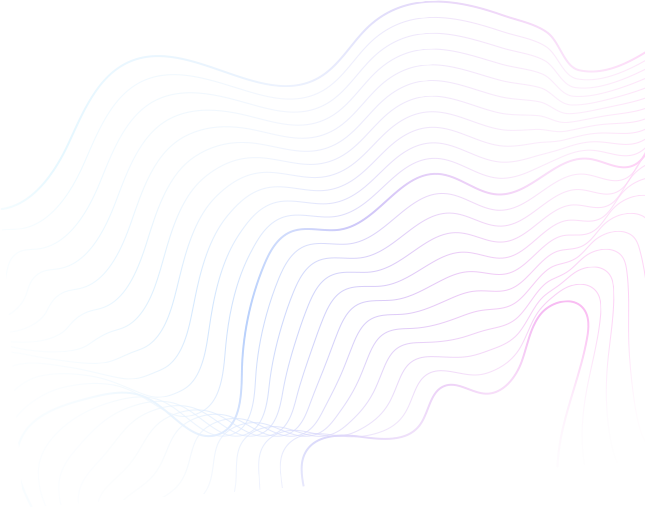
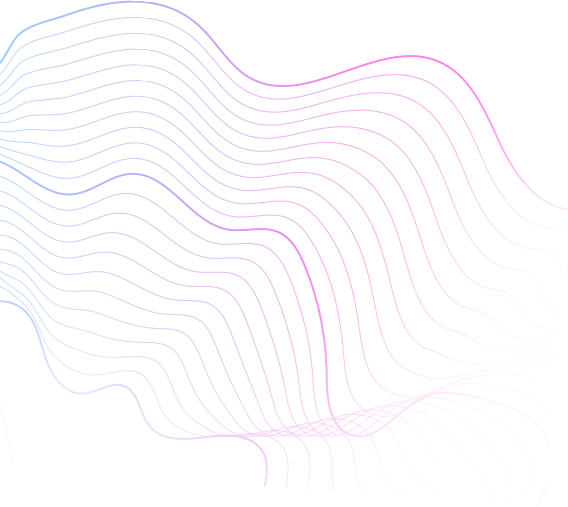
Subscribe to our newsletter!



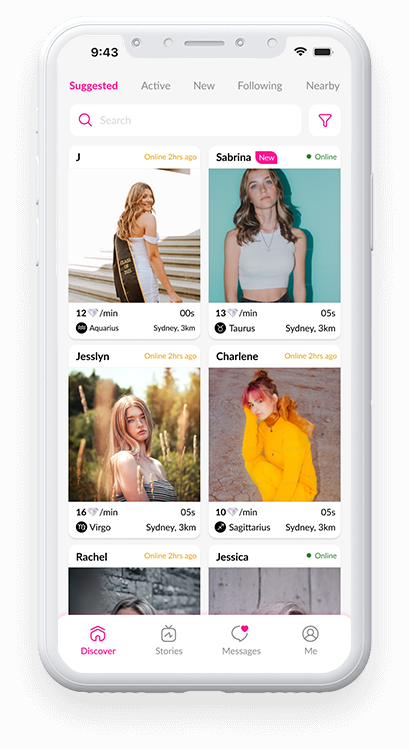
© 2025 Zapora Pty Ltd. ABN 18 682 540 709. All Rights Reserved.